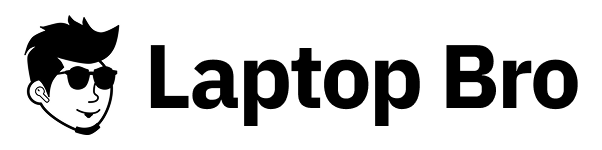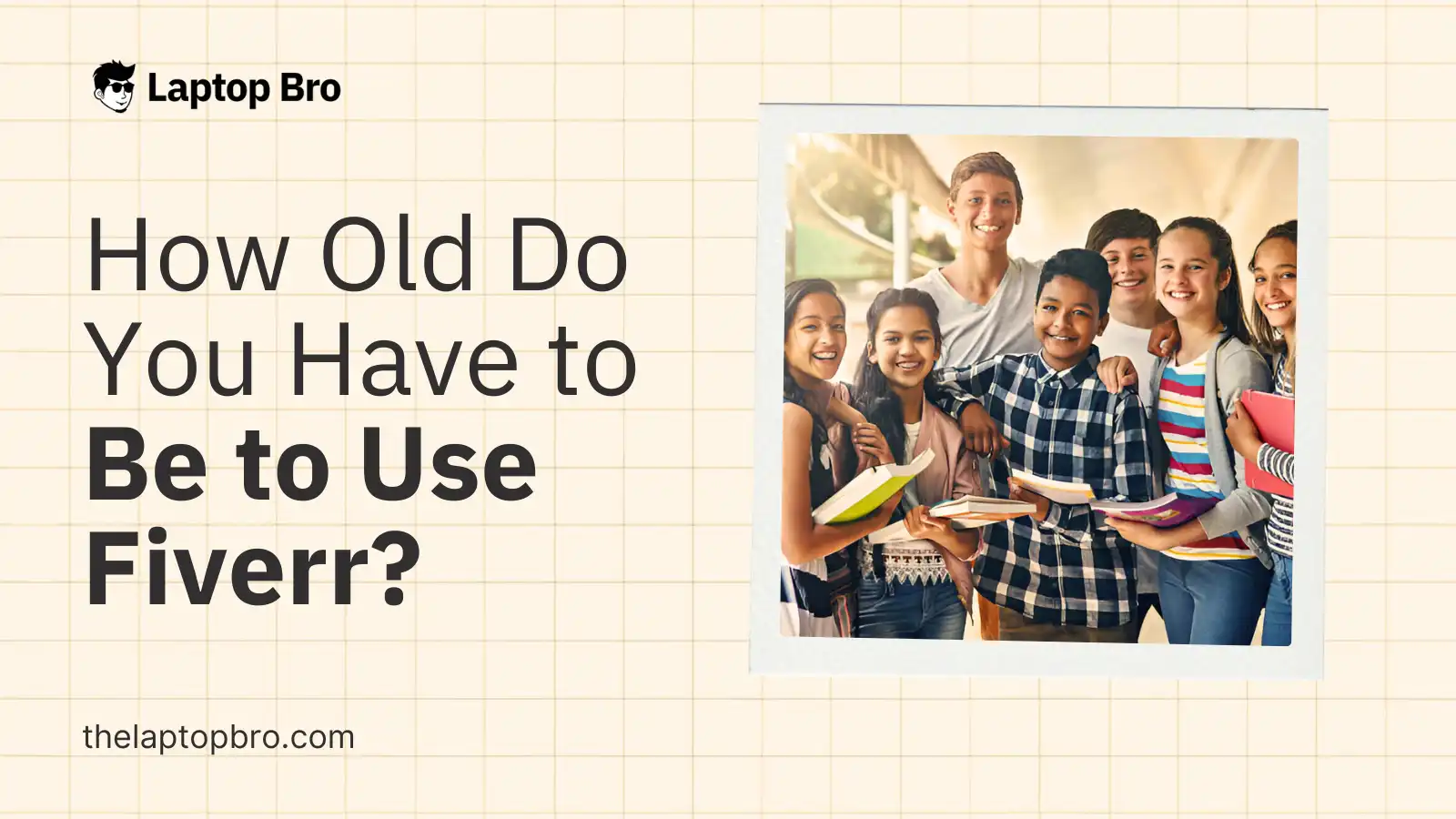Deleting your Fiverr account sounds simple — until you realize it’s not just a button-click and you’re out. Maybe your gig stopped ranking. Maybe you’re tired of chasing buyers. Or maybe you’re done freelancing altogether.
Whatever the reason, if you’re searching for how to delete your Fiverr account, you need more than just a checklist — you need clarity on what actually happens and whether deleting is the smart move.
Let’s break it all down: how to deactivate, how to permanently delete, and whether wiping your Fiverr history clean is actually going to fix anything.
Table of Contents
ToggleFirst, What Happens When You Delete a Fiverr Account?
Deleting your account is permanent. You lose your gigs, reviews, messages, order history — everything. Your username and email can’t be reused, and there’s no “undo” once it’s gone.
Also, Fiverr doesn’t just let you disappear. You’ll need to deactivate first, then request deletion through customer support.
If you have any funds in your account? You can’t delete it until you withdraw or refund everything. Fiverr won’t let you walk away with money still on the table.
How to Deactivate Your Fiverr Account (Step-by-Step)
You can deactivate from desktop or mobile. This is the first step before permanent deletion.
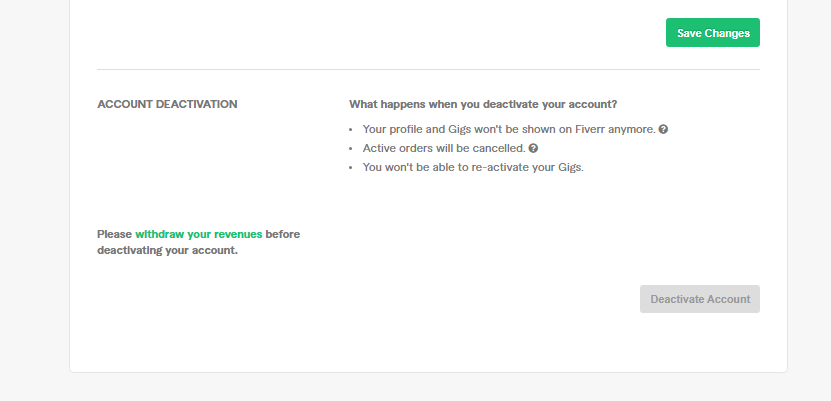
On Desktop:
- Click your profile picture (top right).
- Go to Settings > Account Deactivation.
- Select a reason from the dropdown.
- Click Deactivate Account.
On the App:
- Tap your profile icon.
- Go to Settings > Account Info.
- Tap Deactivate Account, select a reason, and confirm.
Important Notes:
- Deactivation pauses your account but doesn’t delete it.
- Your gigs go offline, but your account data still exists.
- Buyers may still see old reviews, feedback, or images.
How to Permanently Delete Your Fiverr Account
If you want everything wiped — profile, gigs, stats, reviews, messages — here’s how it works:
Step 1: Deactivate Your Account First
Follow the steps above to deactivate. Fiverr won’t delete your account unless it’s first deactivated.
Step 2: Contact Fiverr Support
Head to Fiverr Support, scroll to the bottom, and click Contact Us. Submit a request to permanently delete your account.
There’s no button for this. You have to ask manually. Fiverr might confirm your identity or ask follow-up questions.
What to Do Before You Delete
Before you take the nuclear option, do this:
- Withdraw all funds. Fiverr won’t let you delete with a balance.
- Download important files. Once deleted, you lose access to client messages, project files, and invoices.
- Change your email if you want to reuse it. You can’t reuse the same email or username on a new account.
Is Deleting Your Fiverr Account a Good Idea?
This is the part most blogs skip. Deleting sounds like a fresh start — but in reality, it’s rarely the smart move.
Let’s say you’re a Level 2 seller, great reviews, strong history, but your gig tanked overnight. Maybe your impressions dropped, clicks dried up, and you can’t figure out why.
That doesn’t mean you should delete your account.
Why Your Fiverr Gig Might Be Dead
Sellers across forums have noticed that Fiverr rankings can suddenly drop. Your gig might move from the first page to page 13 for no obvious reason.
One possible cause? Private buyer reviews.
Fiverr lets buyers leave a public 5-star review, but also a private rating that only Fiverr sees. If someone had a bad experience but didn’t want to say it publicly, that private review might tank your gig’s visibility.
The scary part? You won’t even know it happened.
Will a New Account Fix Your Ranking?
In theory, starting over sounds clean — new account, fresh gigs, new profile. But here’s what you’re not being told:
- You need a new IP address.
- New phone number.
- New email.
- New payment details.
- New device or browser fingerprint.
Fiverr is strict about duplicate accounts. If they catch you creating a new account with the same data, they can ban both — including your new one.
Even if you manage to create a new account, it’s not a guaranteed win. You’ll still be starting from zero with no reviews, no history, and the same level of algorithm unpredictability.
What to Try Before Deleting
Here’s a smarter play:
- Revamp your gig. Update the title, images, pricing, and description. Add a video intro if you haven’t already.
- Promote externally. Bring traffic from social media or communities. Direct traffic can wake up a dying gig.
- Launch a new gig under the same account. No need to delete the old one — just shift your energy to something new.
- Ask Fiverr support. Even if the reply is generic, sometimes you’ll get insight about your gig quality or next steps.
Most important: fix the real issue. If your service isn’t standing out anymore, no amount of deleting and restarting will save it.
Final Word: Delete If You’re Done — Not Frustrated
If you’re truly done freelancing or switching platforms (like Upwork, Contra, or PeoplePerHour), then go ahead and delete. Clean break.
But if you’re just mad because Fiverr stopped sending you traffic — pause.
Every seller hits a dip. The platform evolves. Algorithms shift. But long-term sellers who adapt, improve, and persist usually find a way back in the game.
Don’t nuke years of work over a bad few weeks.
Need help turning your dying Fiverr profile around? Check the “Fiverr Gig Optimization” section next. It might be all you need to revive your account — no deletion required.